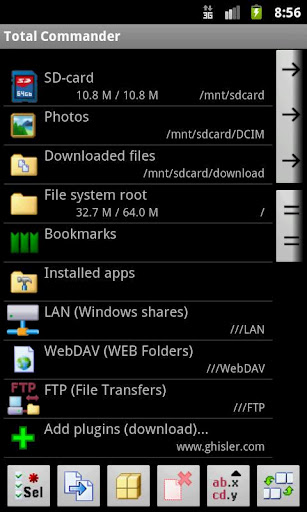
- က်ေနာ္တုိ႔ Android OS ကုိသုံးတဲ့အခါ File ေတြကုိ Manage လုပ္ေဆာင္ေပးနုိင္တဲ့ Tool ေပါင္းမ်ားစြာရွိပါတယ္.. အဲဒီအထဲမွ အခု တင္ေပးလိုက္ေသာ Total Commander Tool
ဟာလည္း အသုံးျပဳရာမွာ အလြန္ကုိ လြယ္ကူျပီး သူ႔ရဲ့ စြမ္းေဆာင္ခ်က္ေတြကလည္း
အံ့မခန္း ပါပဲ… စိတ္၀င္စားလို႔ အသုံးျပဳခ်င္သူမ်ားအတြက္ ညႊန္းလိုက္ပါရေစ…

- သူ႔ရဲ့ လုပ္ေဆာင္ႏုိင္စြမ္း Feature ေတြကေတာ့ ေအာက္ပါအတုိင္း ျဖစ္ပါတယ္.. ၾကိဳက္ႏွစ္သက္မယ္လို႔ ထင္ပါတယ္…


– Copy, Move whole subdirs
– Inplace rename, create directories
– Delete (no recycle bin)
– Zip and unzip, unrar
– Properties dialog, change permissions
– Built-in text editor
– Search function (also for text)
– Select/unselect groups of files
– Select by tapping on file icons
- List of installed Apps (built-in plugin)
– FTP client (plugin)
– WebDAV (Web folders) (plugin)
– LAN access (plugin)
– Root support for the main functions
– Send files via Bluetooth (OBEX)
– Thumbnails for pictures
– Two panels side by side, or virtual two panel mode
– Bookmarks
– Directory history
– Configurable button bar for changing directories, internal commands, launching apps, and sending shell commands
– Simple help function in English, German, Russian, Ukrainian and Czech
– Supported languages of the main program: English, German, Bulgarian, Croatian, Czech, Danish, Dutch, French, Greek, Hungarian, Italian, Japanese, Korean, Polish, Portuguese, Romanian, Russian, Simplified Chinese, Slovak, Slovenian, Spanish, Swedish, Traditional Chinese, Ukrainian and Vietnamese.
- သူ႔ရဲ့ Feature ေတြကုိၾကည့္ျပီးလို႔ ၾကိဳက္ႏွစ္သက္ရင္ ေအာက္ပါလင့္မွာ ေဒါင္းယူလိုက္ပါ…



Direct Link
Mediafire



 7:19 AM
7:19 AM
 Unknown
Unknown

 Posted in:
Posted in: 
 Yangon (Rangoon) Time
Yangon (Rangoon) Time







0 comments:
Post a Comment